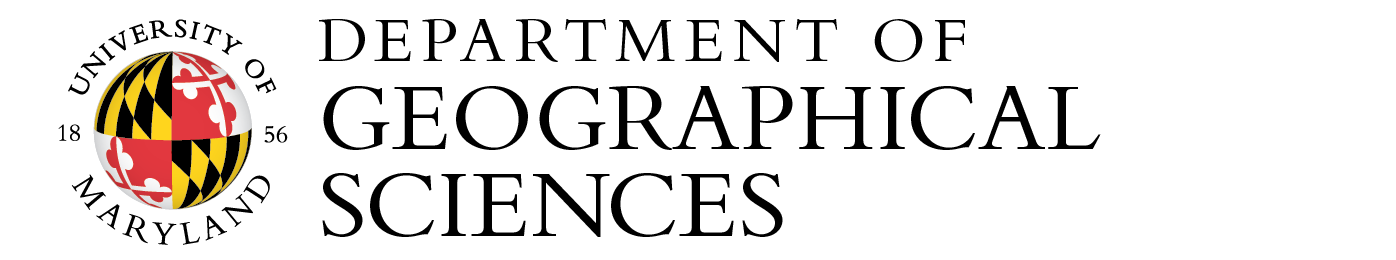Instructions for use of Dept. FTP Server
How to use ftp.geog.umd.edu for Your Research Needs
---------------------------------------------------------------------------------------------
Outgoing: To make your large data-sets available to anyone on the Internet, copy your data using an SFTP client such as WinSCP (Windows) or Fetch (Mac) to the server.
WinSCP:
https://www.itsc.umd.edu/MRcg/MRTicketPage.pl?PROJECTID=1MR=7807
Fetch:
https://www.itsc.umd.edu/MRcgi/MRTicketPage.pl?PROJECTID=1&MR=43278
Host: guinan.umd.edu,
Dir: /data/geog-ftp/<your-username>/outgoing
Port: 22
Protocol: SFTP
*IMPORTANT: Use SFTP feature on your client. If the folder /data/geog-ftp/<your-username>/ is missing, contact geog-help.
Give your remote users a URL similar to the following:
ftp://ftp.geog.umd.edu/pub/<your-username>/outgoing/filename
*Anyone on the Internet is able to get to that URL. So, think twice before putting files in the outgoing directory.
---------------------------------------------------------------------------------------------------
Incoming: If your research collaborator wants to send you a large data-set, you can use the Anonymous FTP server as a drop-box. Perform both A and B tasks below:
A) Create your incoming directory by _one_ of:
Using Putty or Mac Terminal:
ssh guinan.umd.edu
cd /data/geog-ftp/<your-username>
mkdir incoming;
chmod 770 incoming
Using WinSCP:
Connect to guinan.umd.edu, SFTP, port=22
Open Dir (Control-O) to /data/geog-ftp/<your-username>
Right-Click -> New -> Directory
Folder name: incoming (lower case)
Set Permissions: Octal: 0770
B) Instruct the remote user to:
Connect to ftp.geog.umd.edu (as "anonymous" or "ftp")
cd /pub/<your-username>/incoming/
put the data-sets or files into "incoming" folder.
Let you know that the files are there.
The "incoming" directory is meant as a temporary drop-box only you can access in order to receive files. Copy those files from the/data/geog-ftp/<your-username>/incoming/ directory to your local system and delete them from the FTP server. Any files left in the incoming folder for longer than 2 weeks will be deleted.
---------------------------------------------------------------------
* IMPORTANT NOTE: Regular FTP (as opposed to sftp) is an insecure protocol. You must never send your username/password when using FTP (port 21). sftp and ssh use the SSH protocol (port 22) and it is secure to send the passwords. Please pay close attention to the two in the above instructions.