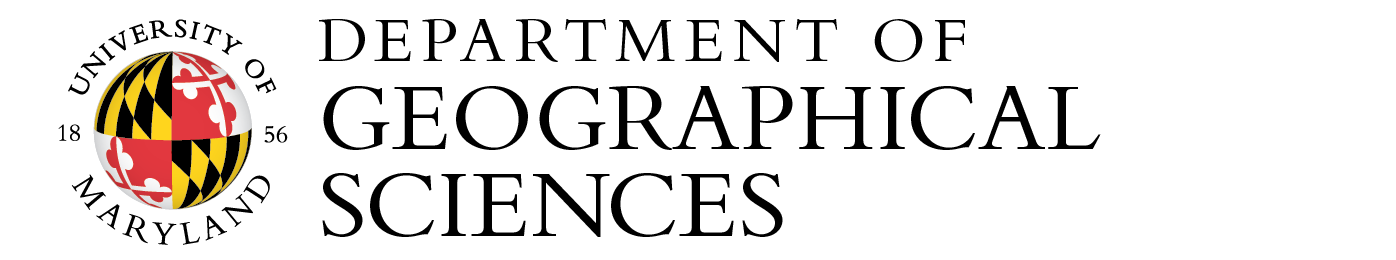Department Seminars
Return to Intranet
Department Seminar Schedule
Our seminars take place on Thursdays from 3:30 to 5pm on Zoom and in-person at River Road RM 325 and LeFrak 1158. See the spreadsheet of speakers for planning. Confirmed speakers will be posted to the Events page.
Please visit this page for updates on future seminar formats.
Hosting a Seminar
Renata (Re) Johnson has created recurring seminar Zoom meetings with a fixed link. Please contact her for the Zoom information for your seminar.
Please make sure to complete the following steps for hosting a remote seminar.
- Ask Renata (Re) to add you as a co-host for the seminar you host
- Create your Seminar Flyer
- Advertise Seminar on Monday the week of the event.
- Send out a reminder on the day of the seminar.
- Get your Zoom room ready to present
Creating a GEOG Seminar Flyer
Reach out to the speakers for a headshot photo, the title of the seminar and an abstract. Share this information with Renata (Re) at least 10 days before the seminar.
Advertising Your Seminar
Send an announcement with your flyer about the seminar to GEOG-LIST@listserv.umd.edu, geog-phd@umd.edu, and geog-undergrad@umd.edu, as well as any other departments or programs you think would be interested in your seminar. Include the Zoom meeting link, meeting ID, and password for attending. Email your announcement:
- One week before the event
- The morning of the event
Ask Re to create an event item to be posted on the website.
Hosting a Zoom GEOG Seminar
Sign into the Zoom link at least five minutes before the start of the seminar. When your speakers sign on, assign them host or co-host permission, so they can share their screens to present.
You will need to monitor the waiting room, and admit all those who enter the waiting room.
For our remote semesters using Zoom, the seminars will each include two faculty speakers. Each speaker has roughly 20 minutes to present, and 10 minutes for attendee questions. Introduce your speakers before they present with their names and the title of their presentations.
Keep an eye on your email for attendees who need assistance signing on.